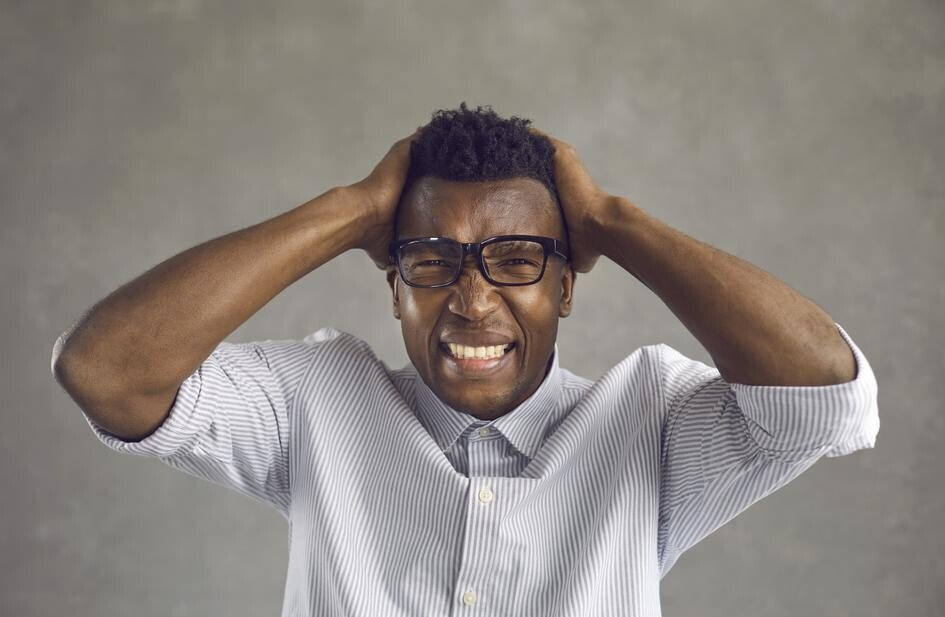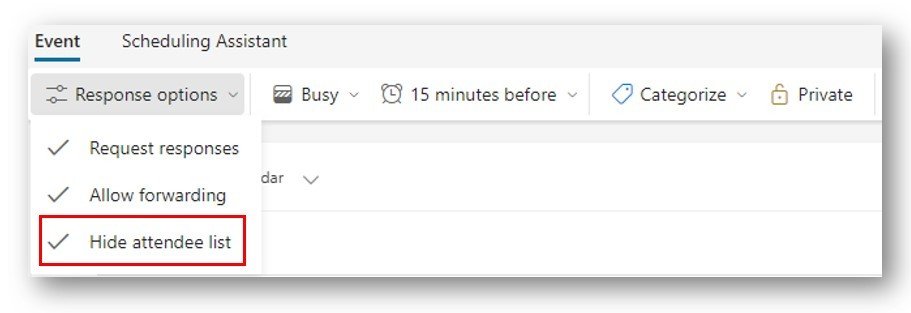If You Have This Problem, You Will LOVE this Solution!
Here’s the problem:
You need to invite a LOT of people to an online meeting.
You want those people to forward the meeting to others.
You don’t want participants to see who else is invited and their contact information, and
You don’t want someone to Reply All, starting an endless cycle where everyone hits Reply All to tell everyone to stop replying to everyone!
If you have this problem, you’ll know exactly what I’m talking about. A simple solution is to use the web version of Microsoft Outlook.
Only in the web version is Hide attendee list found under the Response options. Put a check next to that option, and for good measure, select Request responses and Allow forwarding.
The result? Each person sees only their name on the invitation. They can also forward the invite to as many others as they would like, and those people will only see their name on the invitation. You can now invite LOTS of people to your meeting without worrying that a Reply All will clog everyone’s Inbox for the rest of the week.
Again, this option is not available in the desktop version of Outlook. Web version only.
Isolated use case? Possibly. But, if you’ve struggled with this problem before, you’ll definitely sleep better at night knowing the attendee list is hidden.